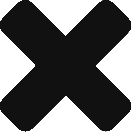AppsFlyer Setup
Since The Kraken takes a novel holistic approach to managing ad campaigns which require two types of AppsFlyer integration to complete. Both Partner permissions must be setup to complete the Kraken & AppsFlyer integration.
1. “bubbleye” integrated partner
- On Integration Tab
- Toggle the Activate Partner on
- Be sure to Save Integration

- On Permissions tab
- Activate all Agency permissions
- Select each early engagement event, selecting events that are users usually pass through only once. Examples: tutorial_completion, level_one_completed
- Be sure to Save Permissions

2. “Bubbleye Kraken” integrated partner
- On the Integration tab:
- Enable sending Install Events Postbacks attributed to any partner or organic & Enable sending In-app Events Postbacks attributed to any partner or organic
- Manually select each early engagement event, selecting events that are users usually pass through only once. Examples: tutorial_completion, level_one_completed
- Select “Send Revenue” if applicable to that event
- Copy the “SDK Event Name” > “Partner Event Identifier”
- Be sure to press Save Integration

3. “Bubbleye Cohort API” integrated partner
On the Integration tab:
- Enable access to the Bubbleye Cohort API
- If applicable, enable SKAdNetwork Access