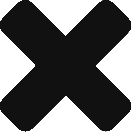Emails are to be sent to agent@bubbleye.com. If data cannot be produced in the format shown, please contact ops@bubbleye.com to discuss and arrange a possible alternative format that would suit both parties.
Supported Dimensions
- network: Name of the network the campaign was run on. Please refer to the Kraken Networks tab for a full list of names.
- Examples: ironSource, Unity, AppLovin
- app: Bundle (Android) or iTunes ID (iOS) of your app or game
- Examples: com.rovio.angrybirds, id880047117
- campaign_name: Name of the campaign exactly as reported by the attribution partner
- Example: AppLovin_campaignA
- geo: Two letter country code of the targeted country
- pub_id: The ID of the publisher (sometimes called sub-publisher) or Site ID as reported by the Network and attribution partner. This value should be sent as a string.
- installed_at: [Required for revenue and active users, optional for other metrics] The date and time of the user’s install. The time format can be flexible based on your system. Coarsest granularity is date (YYYY-MM-DD). Contact your AM for additional formatting options.
- Example: YYYY-MM-DD HH:MM:SS
- created_at: The date and time when the revenue was generated. Coarsest granularity is date (YYYY-MM-DD). Contact your AM for additional formatting options.
- Example: YYYY-MM-DD HH:MM:SS
- creative_type: one of either “standard” or “playable”. “standard” is for all videos, rewarded video, static interstitials or static banners. “playable” is for interactive playable ads.
- creative_id [Optional]: The creative name or ID as reported by the attribution platform.
Supported Metrics
- revenue: The total amount of revenue for the relative dimensions (date/time, network, campaign etc). Value must be in USD.
- installs: The count of installs for the given dimension
- spend: Spend as recorded by network
- events: The count of events for given dimensions
- active_users: The count of unique app opens for the given dimensions
Examples
Example of CSVs can also be found in this Google Sheet Example
Example Install Table:
| network | app | campaign_name | geo | pub_id | created_at | creative_type | installs | creative_id |
| Applovin | com.exampe.game | AppLovin_campaignA | US | pubid123 | 2019-06-26 9:56:23 | standard | 4 | creative1 |
| ironSource | 123456 | AppLovin_campaignB | JP | pub123 | 2019-06-26 9:57:34 | playable | 3 | creative1
|
| Applovin | com.exampe.game | AppLovin_campaignA | JP | pub789 | 2019-06-26 9:58:45 | standard | 2 | creative1
|
| Applovin | com.exampe.game | AppLovin_campaignA | GB | pub567 | 2019-06-26 9:59:56 | standard | 4 | creative2 |
Example Events Table:
| network | app | campaign_name | geo | pub_id | created_at | creative_type | event_name | events | creative_id |
| Applovin | com.exampe.game | AppLovin_campaignA | US | pubid123 | 2019-06-26 9:56:12 | standard | af_tutorial | 3 | creative1 |
| ironSource | 123456 | AppLovin_campaignB | JP | pub123 | 2019-06-26 9:56:23 | playable | level1_complete | 2 |
|
| Applovin | com.exampe.game | AppLovin_campaignA | JP | pub789 | 2019-06-26 9:56:34 | standard | af_tuorial | 4 |
|
| Applovin | com.exampe.game | AppLovin_campaignA | GB | pub567 | 2019-06-26 9:56:45 | standard | af_tutorial | 6 | creative2 |
Example Revenue Table:
| network | app | campaign_name | geo | pub_id | installed_at | created_at | creative_type | revenue | creative_id |
| Applovin | com.exampe.game | AppLovin_campaignA | US | pubid123 | 2019-06-23 8:26:45 | 2019-06-26 9:56:12 | standard | 0.02432142 | creative1 |
| ironSource | 123456 | AppLovin_campaignB | JP | pub123 | 2019-06-25 9:56:12 | 2019-06-26 9:57:23 | playable | 0.02432142 |
|
| Applovin | com.exampe.game | AppLovin_campaignA | JP | pub789 | 2019-04-23 9:56:23 | 2019-06-26 9:58:34 | standard | 0.02432142 |
|
| Applovin | com.exampe.game | AppLovin_campaignA | GB | pub567 | 2019-06-25 9:56:34 | 2019-06-26 9:59:45 | standard | 0.02432142 | creative2 |
Example Retention Table:
| network | app | campaign_name | geo | pub_id | installed_at | created_at | creative_type | active_users | creative_id |
| Applovin | com.exampe.game | AppLovin_campaignA | US | pubid123 | 2019-04-20 8:26:16 | 2019-06-26 9:56:12 | standard | 1 | creative1 |
| ironSource | 123456 | AppLovin_campaignB | JP | pub123 | 2019-05-22 8:22:25 | 2019-06-26 9:57:23 | playable | 1 |
|
| Applovin | com.exampe.game | AppLovin_campaignA | JP | pub789 | 2019-05-19 8:26:34 | 2019-06-26 9:58:34 | standard | 2 |
|
| Applovin | com.exampe.game | AppLovin_campaignA | GB | pub567 | 2019-06-23 8:26:56 | 2019-06-26 9:59:45 | standard | 1 | creative2 |
Ad Revenue Notes
- Specifically for Ad Revenue emails, the email subject should include “Kraken Ad Revenue Report”, as well as the Android bundle / iOS iTunes ID. Eg “Kraken Ad Revenue Report com.example.bundle”
- Ad Revenue emails are expected to report a list of ad revenue events attributed to their ad campaign of origin – ie. the campaign that generated the install which is now producing ad impressions.
- Ad Revenue reports should be formatted as a CSV attached to each email, where each row of the table groups ad revenue for any custom granularity, at most for a 24-hour period.
- If you’d like to send raw ad impression events and need help attributing ad revenue to a specific ad campaign, we recommend injecting ad revenue through our In-App Event Postback API instead. It will be automatically attributed by the Kraken.